We are thrilled to tell you about some new features and enhancements!
Appointments
Provider Notification of Upcoming Appointments
Providers can be notified via email whenever an appointment is scheduled or updated on their calendar. This allows providers to be aware of their appointments without having to login to Remedly. Providers can also sync Remedly with their Google Calendar in order to view their professional commitments overlaid on the same calendar with their personal commitments. This helps keep their work and home life organized!
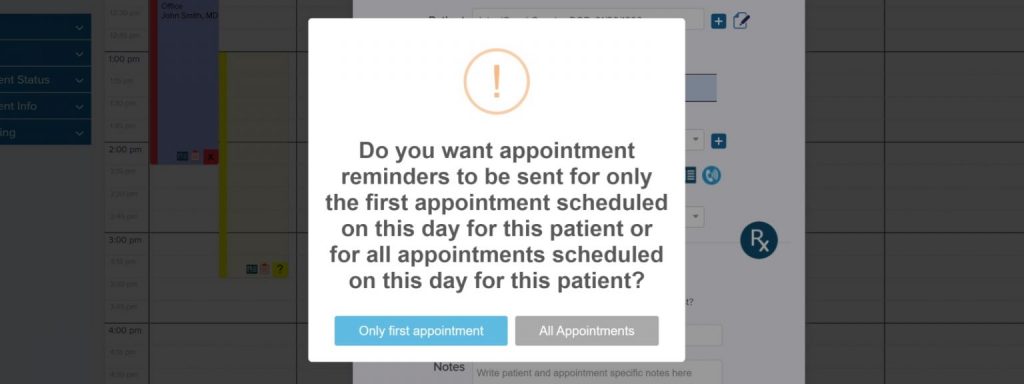
Appointment Reminder Communications Patients with multiple appointments on the same day could be confused when receiving multiple appointment reminders. Remedly allows you to designate if only the first appointment of the day should receive appointment reminders, to ensure patients arrive in time for their first appointment.
Provider Notification of Upcoming Appointments
Providers can be notified via email whenever an appointment is scheduled or updated on their calendar. This allows providers to be aware of their appointments without having to login to Remedly. Providers can also sync Remedly with their Google Calendar in order to view their professional commitments overlaid on the same calendar with their personal commitments. This helps keep their work and home life organized!
Appointment Reminder Communications
Patients with multiple appointments on the same day could be confused when receiving multiple appointment reminders. Remedly allows you to designate if only the first appointment of the day should receive appointment reminders, to ensure patients arrive in time for their first appointment.
Emails
Email Branding Automated patient emails can be branded with your practice name and logo and all content can be fully customized including links and layout. This allows your practice to maximize on this opportunity to connect and communicate with your patients as well as ensure these emails come from a trusted source.
No Show Emails When patients miss their appointment, it would be an additional burden on your team to notify the patient of their missed appointment and no show fees. But in Remedly this process is automated when the appointment status is marked as No Show to notify the patient of their missed appointment so you can collect No Show fees with confidence and prompt the patient to reschedule.
Payments
Payment Method Payment methods can be customized to reflect only the methods accepted by your practice and custom payment methods can also be crafted.
Configurations Setting up commissions is easy across dozens of procedures with just a few keystrokes. Commissions can be set for either , % or $ or both payout options, with the selection being applied per line item in the invoice for granularity and accuracy.
Discount Reasons Customized discount reasons, such as 25% VDay Special, allow your practice,to run reports showing which discount reasons were most profitable and other marketing and practice analysis purposes.
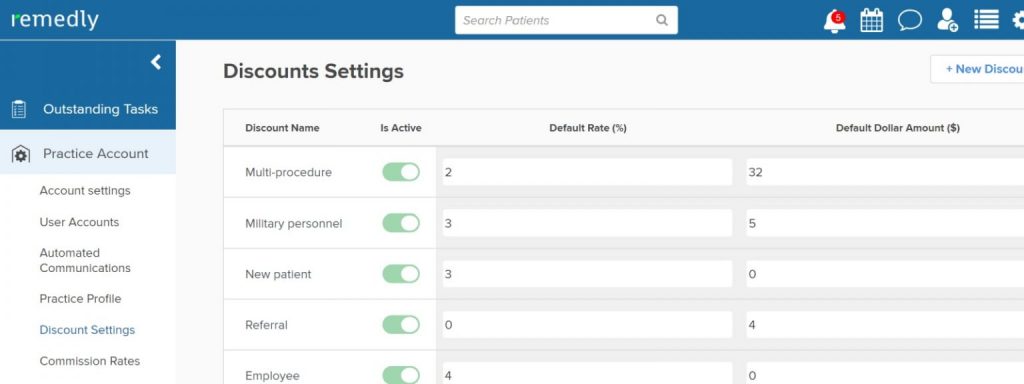
Self-Scheduling
Set $0 Self-Scheduling Booking Fee In order to collect credit card details without charging a booking fee, the booking fee can now be set to $0 for self scheduled appointments. This allows a patient’s credit card on file to be collected without charging them to schedule their appointment.
Patients
Appointment Prep
Patient check in is more efficient if patients have completed their digital paperwork in advance. To encourage this completion, the menu option Appointment Prep has been added to the patient portal with Medical History and Forms nested beneath.

Birthday Specials Birthday specials are sent out on the first day of the month of a patient’s birthday. An expiration date can be applied to the birthday special, allowing the patient a window of time to claim their birthday special offer.
Reports
Reports Formatting Most reports can be exported in either PDF or CSV format for ease of use.
Patient Encounter Note Completion This report will generate a summary of all patient encounter notes which still need to be committed to the record, including notes which have not yet been started, to enable the practice manager to encourage completion.
Cache
Automatic Cache Clearing The Remedly cache will automatically be cleared in your browser on a nightly basis to ensure your browser is presenting the most current data every day.
Color Coding
Color coding helps to visually interpret the calendar so you can understand at a glance your types of appointments. There are four options for color-coding your calendar: by staff, by appointment type, by treatment (with minimal or maximum infill).
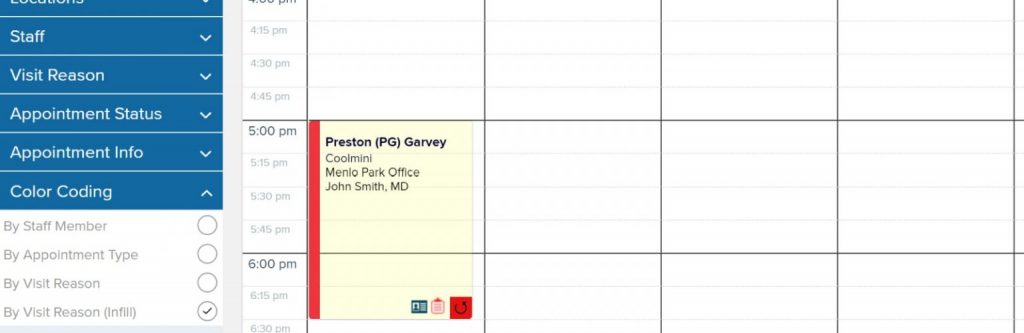
Inventory
Out of Stock Inventory Invoices can now be completed even if inventory included in the invoice is out of stock. The inventory levels will display as a negative number for clarity when restocking.
Gift Cards
Digital gift cards can be sold and redeemed in Remedly to help promote your practice to your patients and prospective patients. Physical gift cards can also be converted into digital gift cards for gifting and redemption.
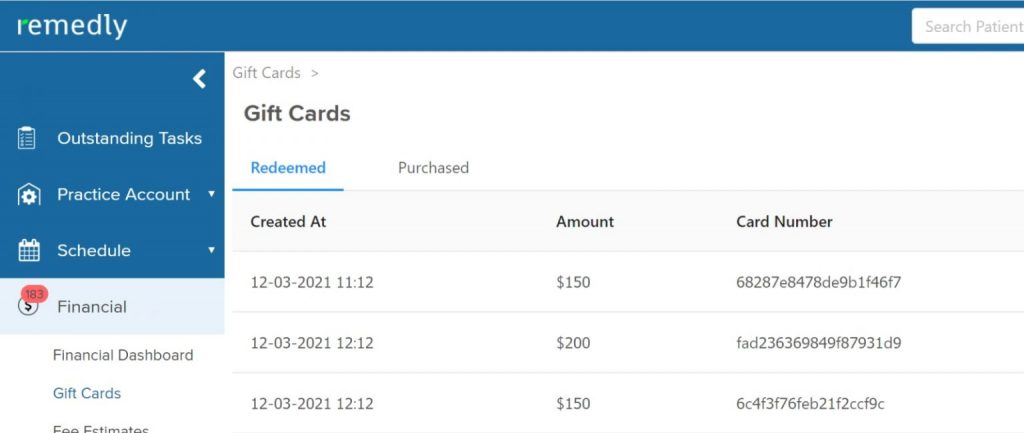


 Back
Back


